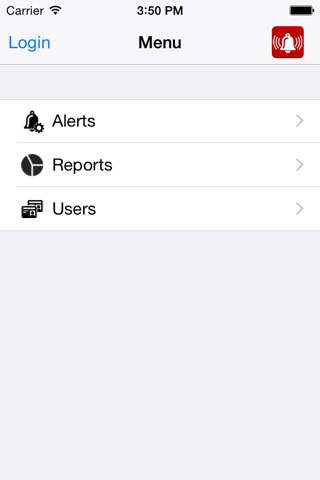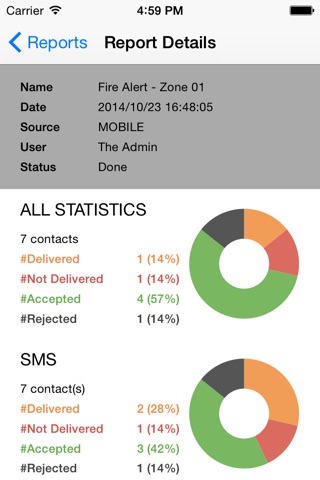
Crisis Communication Center
Thanks to the crisis communication tool you can:
• Send alerts via SMS, e-mail and voice messages.
• Activate alerts via a web-based tool, the app and via API.
• Consult and export detailed statistics on the SMS, voice and e-mail alerts sent out, the receipt of these alerts and the number of alerts that were accepted or rejected
• You can create alerts’ templates via SMS, e-mail and voice messages
• For e-mail and SMS the following languages are supported: English, French, Dutch, German, Spanish and Italian
• For voice messages (text-to-speech) the following languages are supported: English, French and Dutch
• You can input a list of contacts and classify them by contact group.
• You can create accounts and sub-accounts with specific rights of access to the tool.
• You can manage the tool with the help of API to Manage the contacts, Manage the groups of contacts, Create and send alerts, Test the environment and Access the statistics concerning notification of alerts.
• The tool is 100% secured. You can link up with it using the password and login that we have supplied you.
• A “forgotten your password” procedure is available.
• Integration with your systems is possible on request.
• Personalisation of the tool with your own brand and code is possible on request.
Using the mobile app you can:
Alerts
• see the alerts created via the crisis communication web tool
• send alerts that are authorised to be sent via the app
• see which alerts cannot be sent via the app
• see the number of contacts involved in the alert
• see the alerts only accessible by the administrator(s) of the account.
Reporting
• see the number of alerts delivered
• see the number of undelivered alerts
• see the number of accepted or rejected alerts by the people concerned
• see via which channel the alerts have been delivered: voice message, SMS or e-mail.
Users
• see all the users of the crisis communication tool
• see their status (administrator or non-administrator)
• call up all the users, independent of their status.